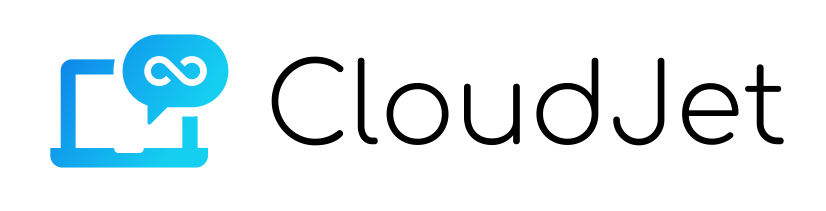Oracle OIC gen 3
Oracle Integration Cloud (OIC) is Oracle’s flagship application integration cloud product and is part of the wide array of PaaS offerings on OCI. Throughout this blog OIC refers to OIC Integration 3.
OIC provides a host of tools in terms of adapters, integration palette actions, integraton patterns and prebuilt integrations to help customers solve various use cases using the event driven approach.
Firstly let us look at the Integration options supported by OIC for creating event driven integrations
1. Native OIC Pub/Sub – Publisher and Subscriber pattern using native OIC constructs
2. Using OCI Messaging platforms – OCI Streaming Service
3. Business events Subscriptions from Oracle SaaS Applications (ERP, SCM, HCM, CX, OFSC, SvC, EBS)
4. Technology Adapters – Oracle AQ, Oracle Weblogic JMS, IBM MQ, OCI Queues, Amazon SQS

Additionally for sake of completion, we will also look into this last category
5. OIC Adapters for external applcations event subscription – (Azure, SAP Successfactors, Shopify, SAP Ariba)
1. Create Integrations to Publish and Subscribe using OIC Native Pub/Sub
OIC provides publish subscribe messaging support using underlying OCI services. Any application integration can publish predefied events and any event subscriber integrations in OIC can subscribe to and consume these events. The event types can be XML or JSON and are defined on OIC before Pub Sub integrations can use them. This pattern is the highly performant and scalable due to inbuilt native capabilities. It can be used for a wide variety of usecases to achieve real time, high volume event based integration between applications.
Depicted below is one representative architecture where OIC publisher and subscriber integrations used to integrate between Oracle SaaS applications, OKE Microservices and database services. Publisher and subscriber integrations are used to convert messages from applications into events and achieve asynchronous integration using OIC pub/sub pattern.
Refer to OIC product documentation reference here.
Here are the brief steps to create Pub Sub Interations using OIC.
- 1. Create an event type by providing either a json sample or an XML schema for the event payload.
An event type once created can be reused across multiple subscribers and publisher integrations.
- 2. Create an event publishing integration.
This integraton is a producer of an event. This can be an integration of any pattern that uses a ‘Publish event’ action to push an event to native OIC event platform. Note that a publisher integration does not have to be of pattern “event” during Integration creation time. Drag The ‘Publish event’ action to the integration canvas, which allos to select the type of event (created in step 1 above) intended for publishing
- 3. Create an event subscription integration
Use the integration pattern type ‘Event’ which is reserved for event subscribers. The trigger to this integration is an event. The trigger is configured to register itself as an event listener to a specific type of event. (which was created in step 1 above) When deactivating a subscriber integration, one can choose to retain the event subscription which allows the subscriber to accumulate events and receive then upon subsequent activation.
Salient points of OIC Native Pub Sub integration pattern
- On publish, the events reside and are persisted locally in OIC platform and and can only be consumed by OIC subscriber integrations
- No public interface exists for the OIC Event platform and hence external systems cannot directly subscribe to or publish to events
- However, OIC integrations can act as proxies for external systems for publishing and subscribing to events.
- For example an SCM Order Capture system can send Sales Orders (SO) to OIC publisher Integration for persisiting the SO as events.
- Multiple Subscriber integrations can then receive the SO and push them downstream to fulfillment systems.
- Use this pattern when the persisted event does not require visbility beyond the OIC instance
- For use cases where events need to traverse multiple OIC instances, use the OCI streaming as discussed in next section.
- JSON and XML payloads are allowed as events. Event sizes are governed by Service limits
- Event subscriber integration instances that have failed processing can be resubmitted from monitoring console or REST API
- Durable subscription available, subscriber integratios can be deactivated whilst keeping the event subscription still active, enabling integration to receive backlog events when it is reactivated
- Refer to event design lifecycle documentation
Refer to the OIC Service Limits for latest constraints on Pub/Sub Event integrations.
2. Produce and consume events from Oracle Cloud Infrastructure Streaming Service
Integrations that need to span beyond OIC and use multiple services, where multiple non OIC services need to publish and consume events can beneift from using OCI Streaming Service. OCI Streaming Service (OSS) adapter available in OIC allows OIC integrations to publish and consume from specific OCI streams. Additionally, since OSS provides REST and CLI interfaces for publishing and consuming from streams, other services like Functions, Kubernetes services can also interact with the same streams. This opens up integration solutions that involve these multiple services to implement complex business processes potentially across geographical regions.
Streams can be thought of as a series of events ordered by time. OCI streaming is a log based messaging system and enables clients to consume latest events as well as playback by allowing to consume events from specific offsets. Using the OIC OSS adapter streaming and interaction with OCI streams enables to solve usecases for real time, high volume event based across cloud and onPremise boundaries.
Depicted below is an integration solution where OCI streams are used to integrate between Oracle SaaS applications, OKE Microservices and OCI functions running across geographies.
Refer to the capalilities of OSS adapter in OIC adapter documentation here.
Salient points of Streaming integration pattern
- Allows multiple services both internal within OCI and external to interact with the same events
- OSS adapter provides a polling strategy to fetch events/messages into integration
- Payloads of type JSON, XML and AVRO are allowed
- OSS interoperates with Kafka and enables Kakfa client applications to also integrate with OSS streams
- OSS allows consumers to read latest as well as historical messages (within retention limits)
- Refer to OSS service limits for various constraints like retention period, payload size, rate limits etc
- Private connectivity and onPrem integration is possible using connectivity agents
- Refer here for a quick recipe to jump start developing OSS based streaming integation
3. Consume Business Events from Oracle SaaS Applications
OIC enables receiving Business events from Oracle SaaS applications. Using the Oracle SaaS adapters as trigger, OIC integrations can receive real time Business events from Oracle SaaS applications. These integrations can then further automate downstream processing of these events to achieve automation of various custom business flows. Note that real time busines event integration from Oracle SaaS applications is only available with OIC. However, other integration platforms can use scheduled flows and polling strategy to achieve near real time integration.
Here are the Oracle Fusion SaaS adapters enabled for Business event integration
1. Oracle ERP Cloud adapter – receive events from Fusion SCM, ERP(Financials) and Procurement modules
2. Oracle CX Sales and B2B Service adapter – receive events from CX, B2B service applications
As an example use case, OIC integration can receive Sales Order Transport Planning events from SCM Order Management when the Sales Order (SO) reaches shipping milestone in OM. The integration can then automate the shipping activities by interfacing with Oracle Transportation Management (OTM) and complete the shipping leg of fulfillment.
Below diagram depicts a simple one-way integration from Fusion SCM Order Management to Oracle Transportation Management (OTM) using Cloud ERP adapter and Logistics adapter in OIC.
Oracle ERP Cloud Adapter
The Oracle ERP Cloud Adapter provides native integration from Oracle Fusion SaaS to OIC. It provides connectivity to Financials, SCM and Procurement events from Oracle FusionSaaS. When chosen as trigger connection and configured for business events, OIC integration effectively turns into a SaaS Business event subscriber. There is also support for subscribing to custom business events in addition to the standard event types defined in Oracle SaaS.
Supported events for Oracle ERP Cloud Adapter
Fusion SaaS continues to add new events to interface with OIC in quarterly releases. Refer to below links for the latest list of supported Events in OIC.
SCM and Procurement – supported events
Financials (ERP) – supported events
Raising Custom Events – supported events
Also refer to these blogs for examples of Fusion SaaS Business event integrations using OIC
* A-Team Blog – SCM Order Management Order Status Integration Best practices
* A-Team Blog – Event based Streaming Integration for SCM Items Load
Oracle CX Sales and B2B Service Adapter
The Oracle CX Sales and B2B Service (formerly called Oracle Engagement Cloud) provides native connectivity to OIC integrations via the Oracle CX Sales and B2B Service adapter. Refer to the adapter documentation for supported Business Events from CX and B2B Service modules.
Salient points of Fusion SaaS Business Event integration
- Oracle SaaS business events are natively wired for propogation to OIC making OIC a default choice of platform for SaaS Business Event integration use cases
- Failed Event based integration instances can be resubmitted from OIC Monitoring console and using REST API – refer here
- OIC Monitoring console provides a view of all Fusion SaaS event subscriptions that are active and in configured state.
- Note that Oracle ERP Cloud adapter trigger connection configured with OAuth runs into errors when receiving events from Oracle Fusion SaaS. Use Username Password Token security policy to successfully receive events.
- Refer here for the ERP cloud adapter capabilities, use cases and limitations.
- Oracle HCM cloud adapter does not recieve real time events into OIC. However, it allows for periodic pull of HCM Atom Feeds which can aid in near real time integration of updates in HCM to be interfaced with downstream applications.
- Refer the documentation here for an example atom feed based integration between HCM using the HCM Cloud adapter.
- In addition to business event integration, the ERP Cloud adapter can receive Callback Event upon Completion of FBDI Bulk Import Jobs. These can notify OIC integrations and can be designed to automate integration flows for post FBDI processing tasks.
- Typical example is to check FBDI job completion status, notify administrator of any errors or kickoff any custom error handling integration flows to retry FBDI failures. Refer to Configuring callbacks for details.
3.1 Additional Oracle SaaS applications and Adapters with Business Events capability
Oracle Field Service Cloud Events
- The OFSC adapter enables event based integration with Field Service cloud by receiving events into OIC trigger.
- The list of supported events includes activity and inventory related events. Refer here for the latest list of supported OFCS events into OIC.
- Refer to the dcumentation – Using the Oracle Field Service Cloud Adapter
Oracle Service Cloud (RightNow) Events
- The Oracle Service Cloud (RightNow) adapter allows Event subscription to receive events from RightNow to the OIC trigger.
- Refer documentation for more details.
Oracle EBS Events / Oracle E-Business Suite Adapter
- When EBS adapter is configured as a trigger connection, it can receive Business events from EBS. The required events can be selected by product Family/Product combination.
- Note that EBS requires setup on the EBS and Integrated SOA Gateway before integration development.
- Available only with Oracle Integration Enterprise Edition
- Refer to EBS adapter documentation to understand the setups required.
- * Using the Oracle Hospitality adapter
Oracle OPERA Cloud Property Management (PMS) application
- The Oracle Hospitality Adapter provides trigger (inbound) and invoke (outbound) support.
- This enables you to trigger an integration in Oracle Integration to get OPERA Cloud PMS business events or invoke OPERA Cloud PMS using the available REST APIs.
- Refer here for Hospitality adapter capabilities
4. Technology Adapters for event integration
A wide range of technology adapters available in OIC can connect to various legacy event systems (aka messaging middleware). These can be exteremely useful to provide event driven capabilities across network boundaries catering to Hybrid integrations. They can be used to implement event driven integrations for use cases covering multi-cloud and on-premise deployment topologies. Below secctions provide a high level overview of a few such technology adapters.
Oracle AQ Adapter
Oracle Advanced Queuing (AQ) adapter enables OIC to integrate with Oracle AQ. The Oracle AQ is a database resident messaging service and can run on Oracle databse within onPremise network or in the Oracle cloud. OIC connectivity agent is required to connect to onPremise AQ. This adapter supports enqueue and dequeue operations with AQ Queues which can be used to event based interactions between AQ and various other systems. Refer AQ adapter documentation for more details
Oracle WebLogic JMS Adapter
The Oracle WebLogic JMS adapter enables you to integrate Oracle WebLogic JMS running onPremise or in a private cloud using connectivity agent. The adapter enables OIC to produce messages to and consume messages from Weblogic JMS queues and topics.
By connecting to JMS topics, OIC can integrate with Weblogic JMS messaging to provide pub/sub style integrations. Legacy onPremise applications that use Weblogic JMS as the messaging hub can be integrated with OIC and further cloud aplications. JMS adapter can consume XML messages identified by XSD schema. Refer documentation for more details
IBM MQ Series JMS Adapter
- Enables to create an integration that uses the IBM MQ Series JMS adapter to put a message in an inbound queue
- As a trigger connection, one can create an integration to subscribe to messages published on an MQ queue
- The IBM MQ Series JMS adapter can only be used with the on-premises connectivity agent.
- Supports only XML messages, JSOn not Supported
- Ideal for Enterprise messaging connectivity where a legacy IBM MQ Series is used as a messaging hub
- refer to MQ adapter documentation for more details
Salient points of Technology adapters Event integration
- Technology adapters help provide onpremise connectivity by being able to connect to legacy messaging systems like MQ, Weblogic JMS and AQ
- A Connectivity agent is required to be installed for OIC adapters to communicate with the messaging systems running within onPrem network
- OCI Queues are a powerful service and can be used for event persistence. The OIC REST adapter can be used for connecting to OCI queues for implementing event driven flows using queues for event persistence.
- The Autonomous database is another option for implementing eventing integrations. The ATP adapter can be used for parking events. This can be especially useful for throttling event consumption when integrating between fast producers and slow consuming applications.
- Apache Kafka is another popular platform often used for streaming integrations in hybrid cloud use cases. Refer to the Kafka adapter capabilities for implementing event driven integrations using kafka for eventing.
5. Consume Events from External Event sources
In addition, OIC provides adapters to various external applications for enabling event driven integrations. Given below are a few such adapters that can receive events from external application sources. Refer to these OIC adapter documentations for more details on eventing capabilities available with each of the external systems.
- Azure Event Grid Adapter
- Events from SAP SuccessFactors
- Shopify Adapter – events from Shopify eCommerce
- Salsforce Events
- SAP Ariba Events
Conclusion
Integrations designed using event driven architecture is a powerful pattern that provides robust and scalable asynchornous integration capabilities.
In this blog we dived deeper into event driven integrations and explored the various features and options available when developing event driven flows using Oracle Integration Cloud. event driven integrations using OIC offer many advantages including
- Resiliency against system downtimes by event persistence and error handling
- Automatic and custom error handling using event replay and resubmission capabilities
- Avoid synchronous timeouts by providing real time asynchronous processing
- Protection against fast producers and slow consumers using decoupling and throttling mechanisms
Picture below summarises the salient points regarding the event driven options available in OIC.
References
A-Team Whitepaper – Integrations in 2024 and beyond
Oracle Integration Publish/Subscribe – https://docs.oracle.com/en/cloud/paas/application-integration/integrations-user/create-integrations-publish-and-subscribe-events.html
SCM Order Management Order Status Integration Best practices – https://www.ateam-oracle.com/post/om-order-status-integration-patterns
Event based Streaming Integration for SCM Items Load – https://www.ateam-oracle.com/post/event-based-streaming-integration-scm-item-load